Stash
| OS | Min. OS Version | OS Support | Price | Source | Recommended? |
|---|---|---|---|---|---|
| iOS | 15.0+ | ✅ | 3,49$ | AppStore | 👍 |
| iPadOS | 15.0+ | ✅ | 3,49$ | AppStore | 👍 |
| macOS | 12.0+ | ✅ | 3,49$ | AppStore | 😐 |
| tvOS | 17.0+ | ✅ | 3,49$ | AppStore | 👍 |
Its cost in the AppStore is 3,49$.
You can purchase it yourself, in this case, 10 days will be added to your subscription.
Contact support after purchase.
Users with an active subscription have the opportunity to download Stash for free.
Please contact us for further instructions.
SupportDownload the App
The only possible way to install is through the AppStore.
Open in AppStoreCopy the Link
Copy the link (Subscription URL) from the bot.
- Go to the bot
- →
📍 Main Menu - →
🔐 Profile - → Click on the link (
Subscription URL), it will be copied to the clipboard.

App Setup
Open Stash
- In the upper left corner, click on
Default - In the opened menu, click on
Download from URL
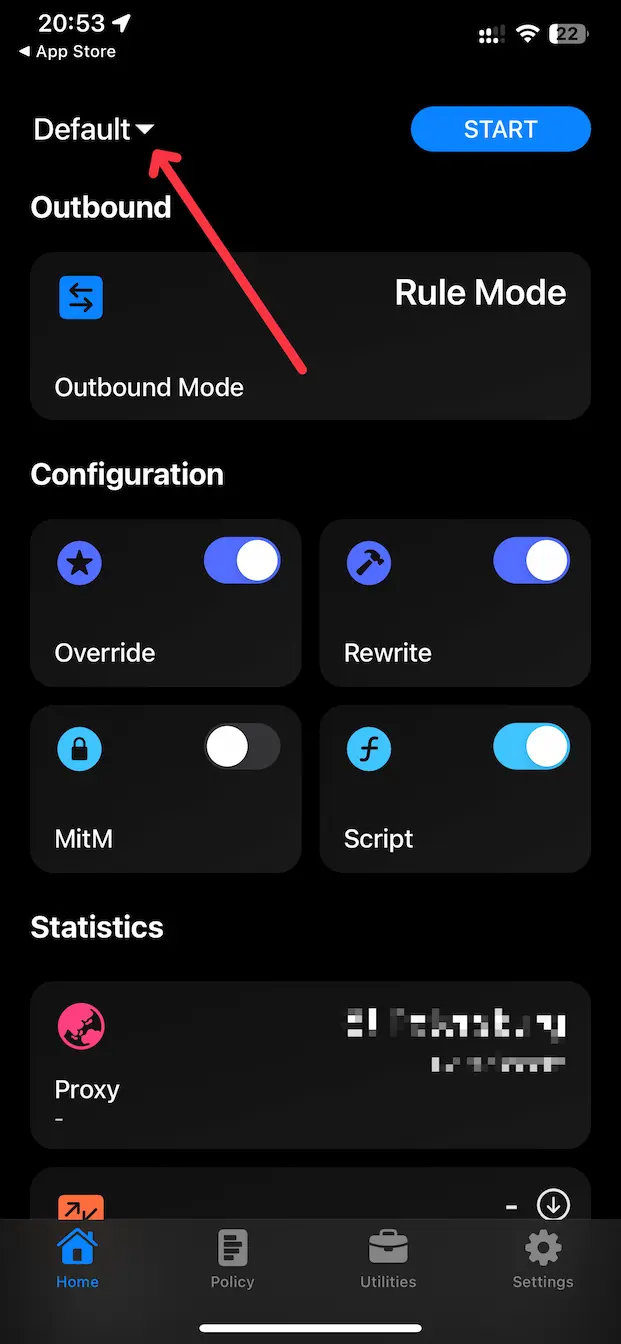
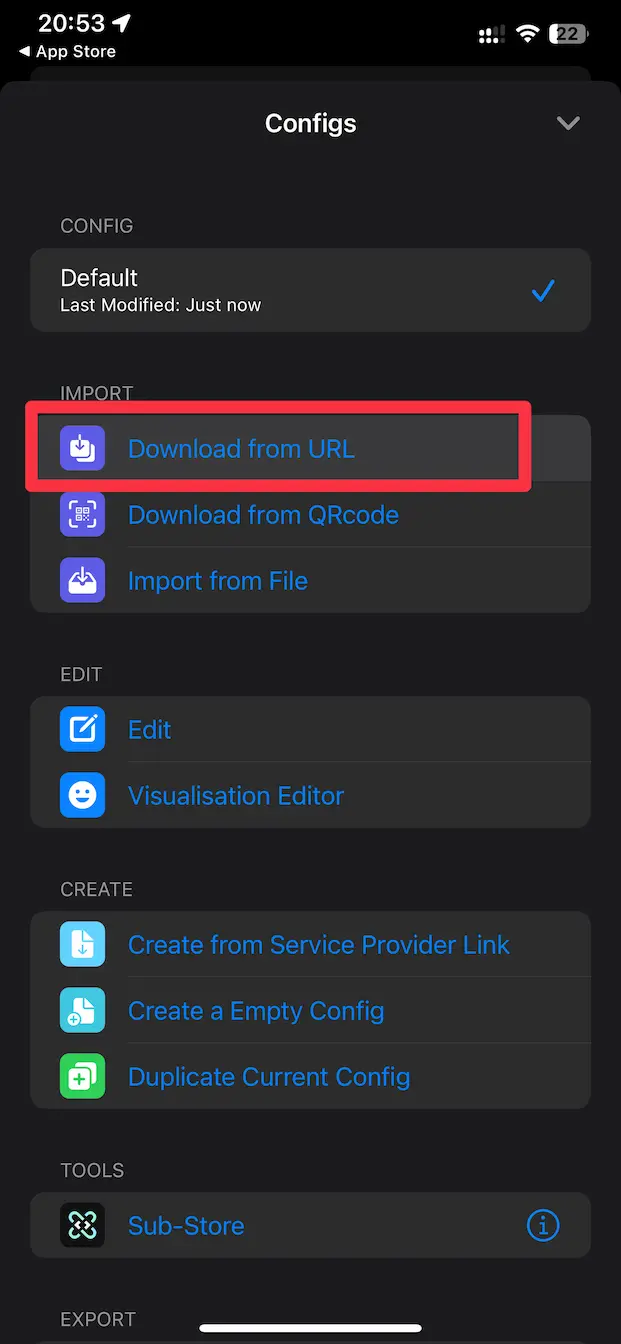
Adding Subscription
In the pop-up window, paste the previously copied link (Subscription URL).
Click the Download button.
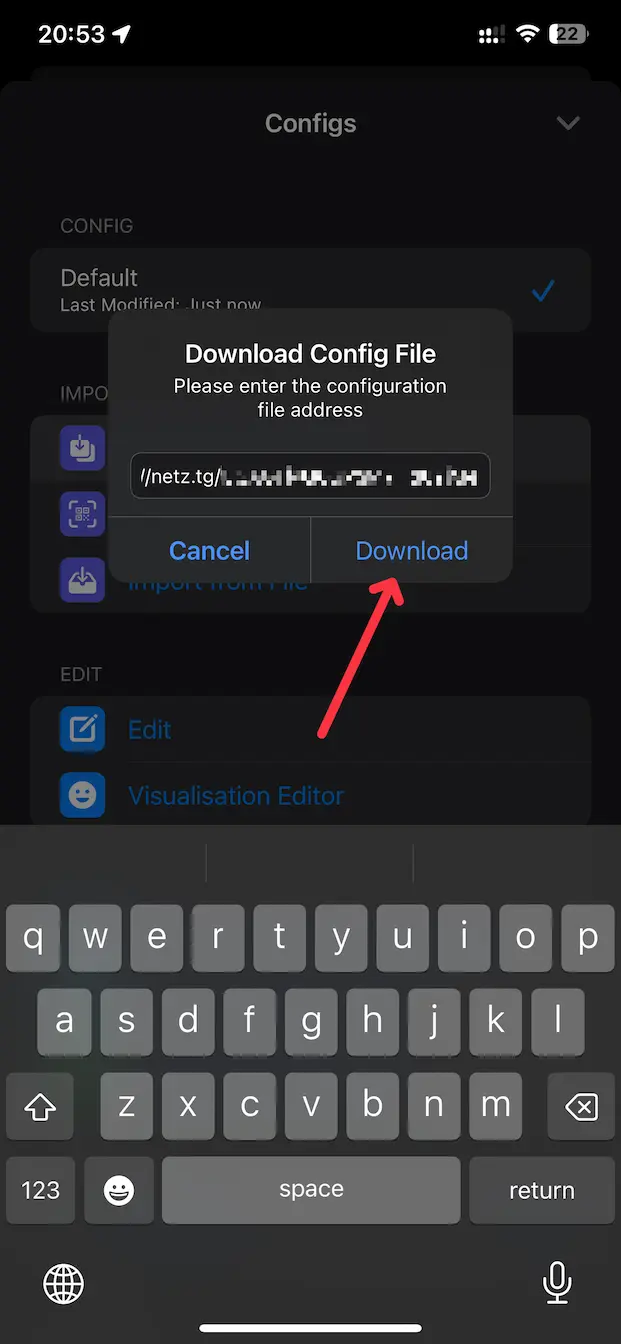
Turning VPN On/Off
To turn on VPN - click the Start button in the upper right corner.
To disconnect - just click it again.
Configuration is not complete yet!
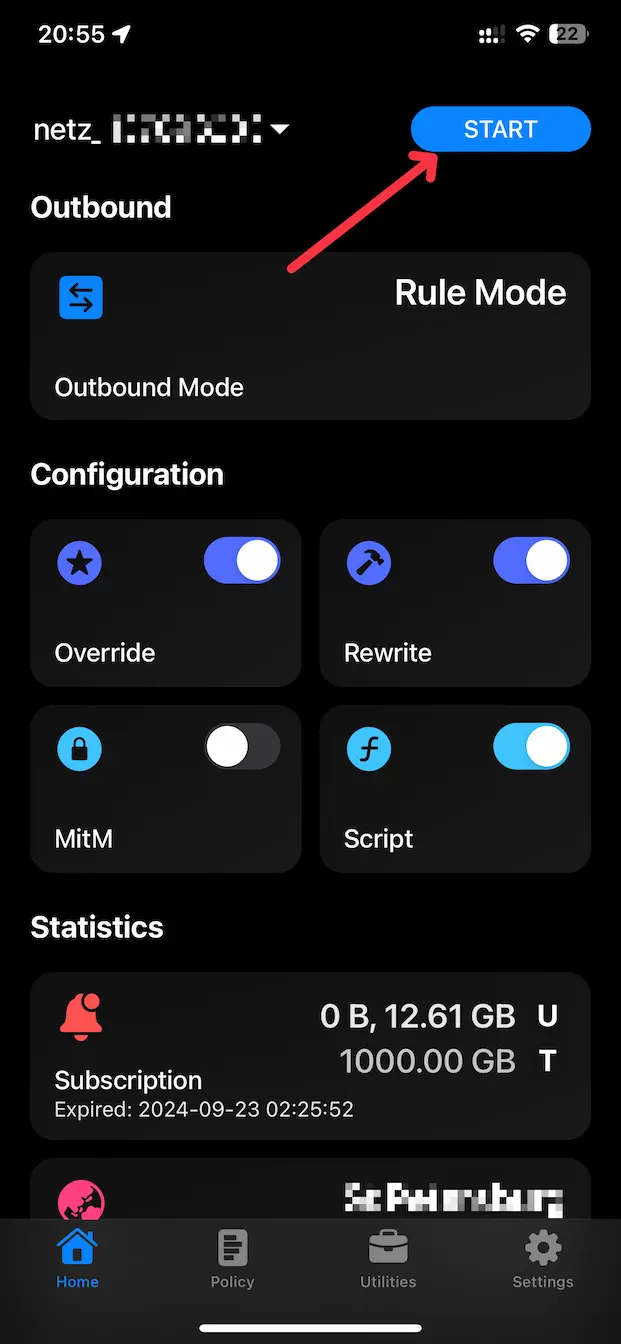
Choosing a Connection Server
The server selection menu is available after you enable VPN.
Go to the Policy section
In the opened menu, select the server you want to connect to. A checkmark should appear to the left of it - the server is selected.
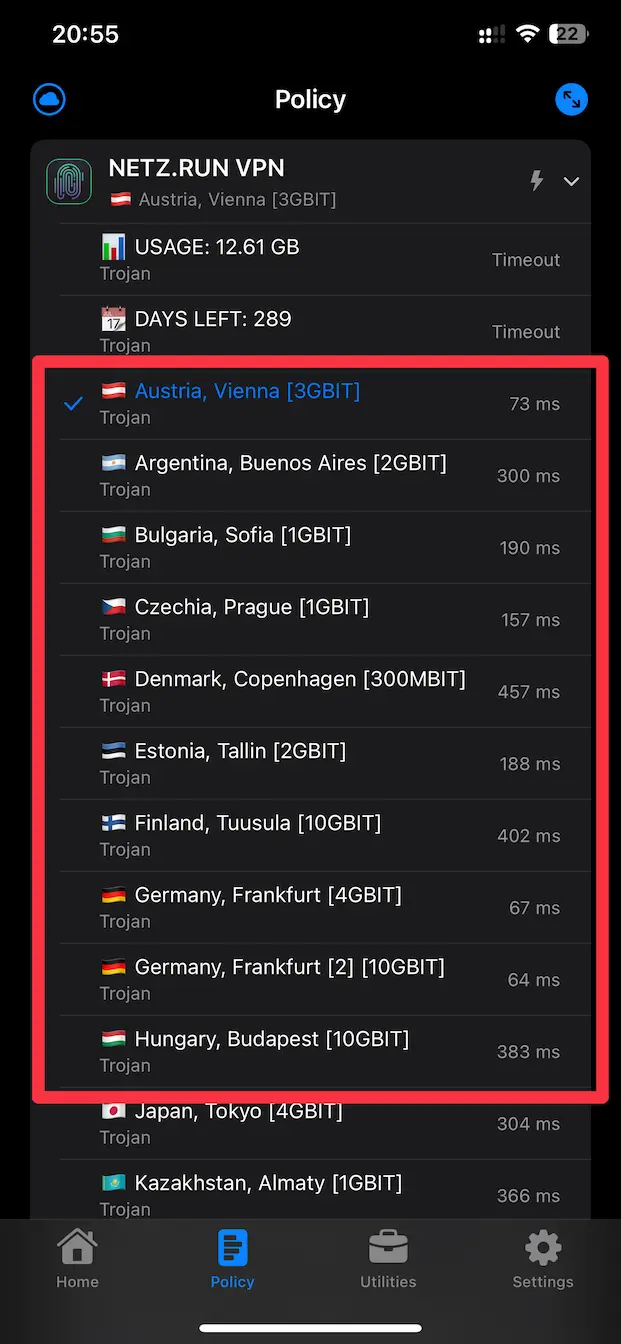
You can choose any country you want.
You can switch between them at any time.
But, as a rule, it is recommended to choose a country that is as close to you as possible.