Shadowrocket
| OS | Min. OS Version | Ecosystem Support | Price | Source | Recommended? |
|---|---|---|---|---|---|
| iOS | 12.0 (👍) | ✅ | 2.49$ | AppStore | 👍 |
| iPadOS | 12.0 | ✅ | 2.49$ | AppStore | 👍 |
| macOS | 11.0 | ⚠️ (Silicon) | 2.49$ | AppStore | 🫤 |
| tvOS | 17.0 | ✅ | 2.49$ | AppStore | 😐 |
Its cost in the Russian AppStore is 2.49$.
You can purchase it yourself, in this case, 15 days will be added to your subscription.
Contact support after purchase.
Users with an active subscription have the opportunity to download Shadowrocket for free.
Please contact us for further instructions.
Quick installation is slightly easier than usual. To learn more, click the button below.
Please contact us for further instructions.
SupportDownload the App
The only possible way to install is through the AppStore.
Open in AppStoreApp Setup
Copy the Link
Copy the link (Subscription URL) from the bot.
- Go to the bot
- →
📍 Main Menu - →
🔐 Profile - → Click on the link (
Subscription URL), it will be copied to the clipboard.

Open Shadowrocket
- In the upper right corner, click on
+ - In the
Typesection, chooseSUBSCRIBE - In the
URLfield, paste your previously copied link (Subscription URL) - Click on
Saveto save the result.
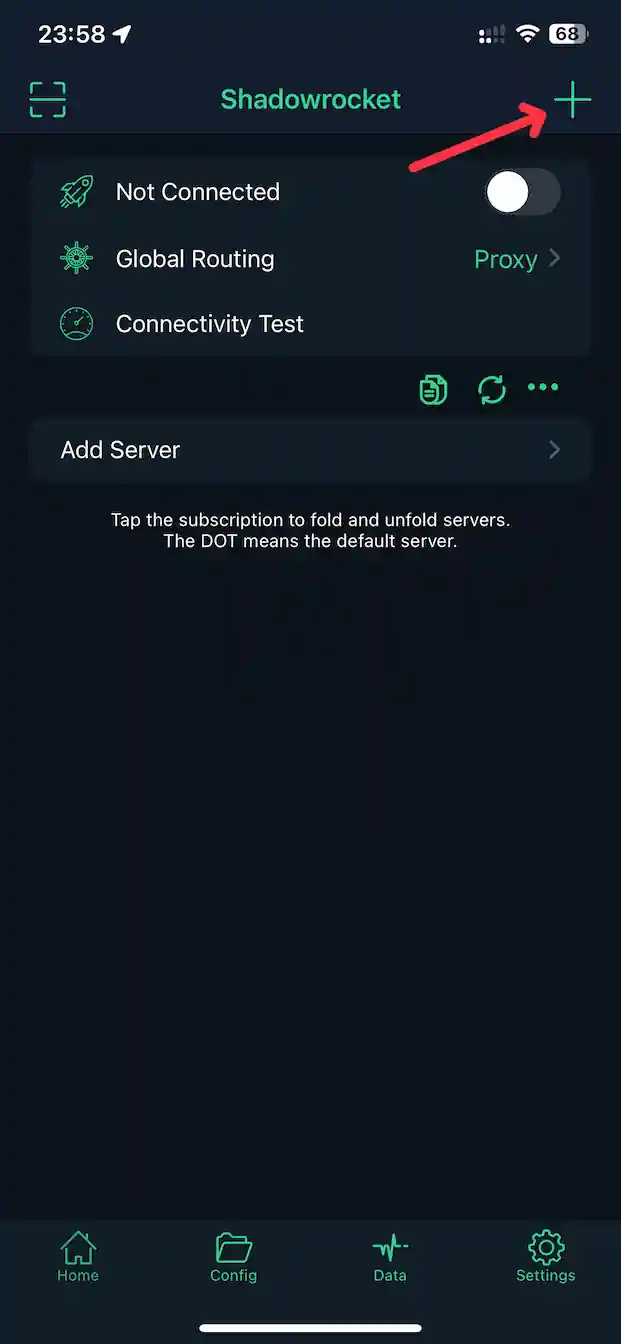
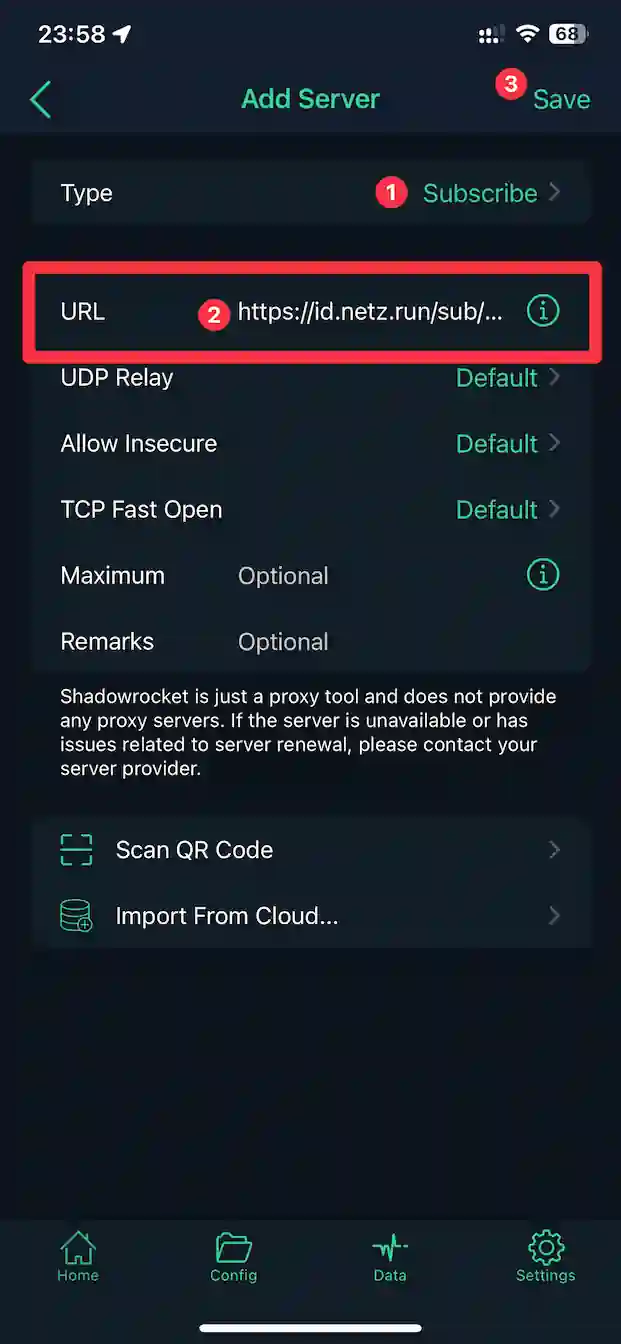
Global Routing Configuration
- In the main menu (section
Home), selectGlobal Routing. Enable Fallback- set toOFFGlobal Routing- selectProxy- Make sure everything is as shown in the screenshot below.
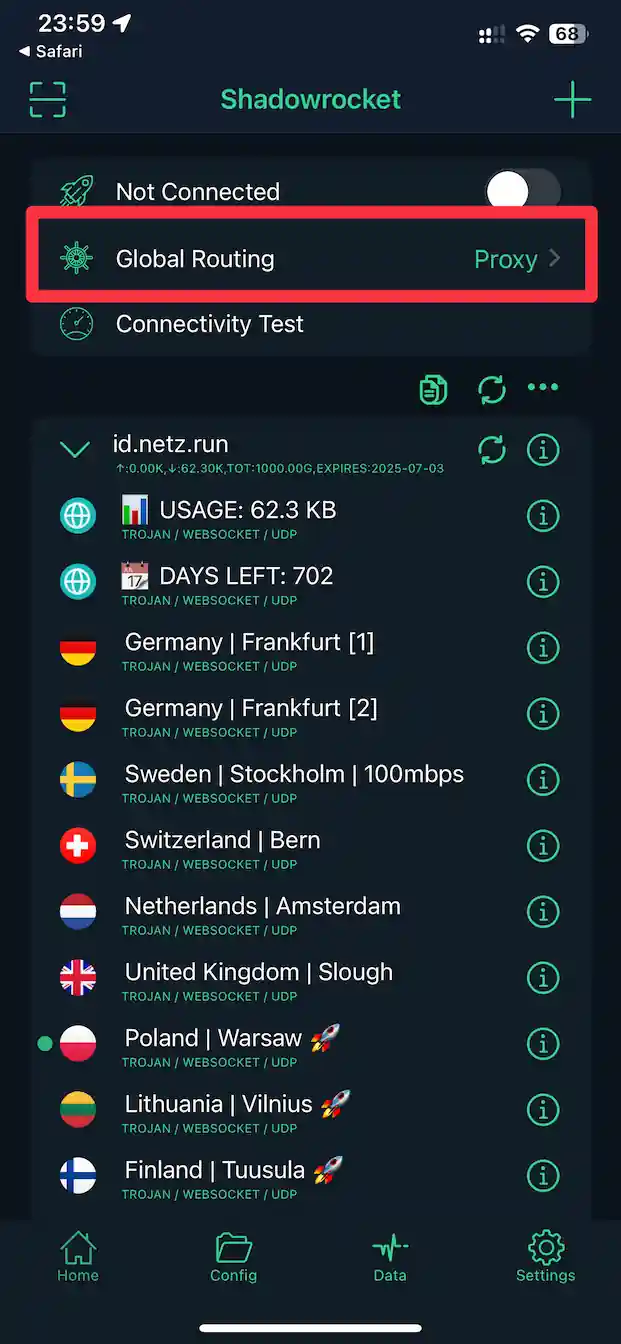
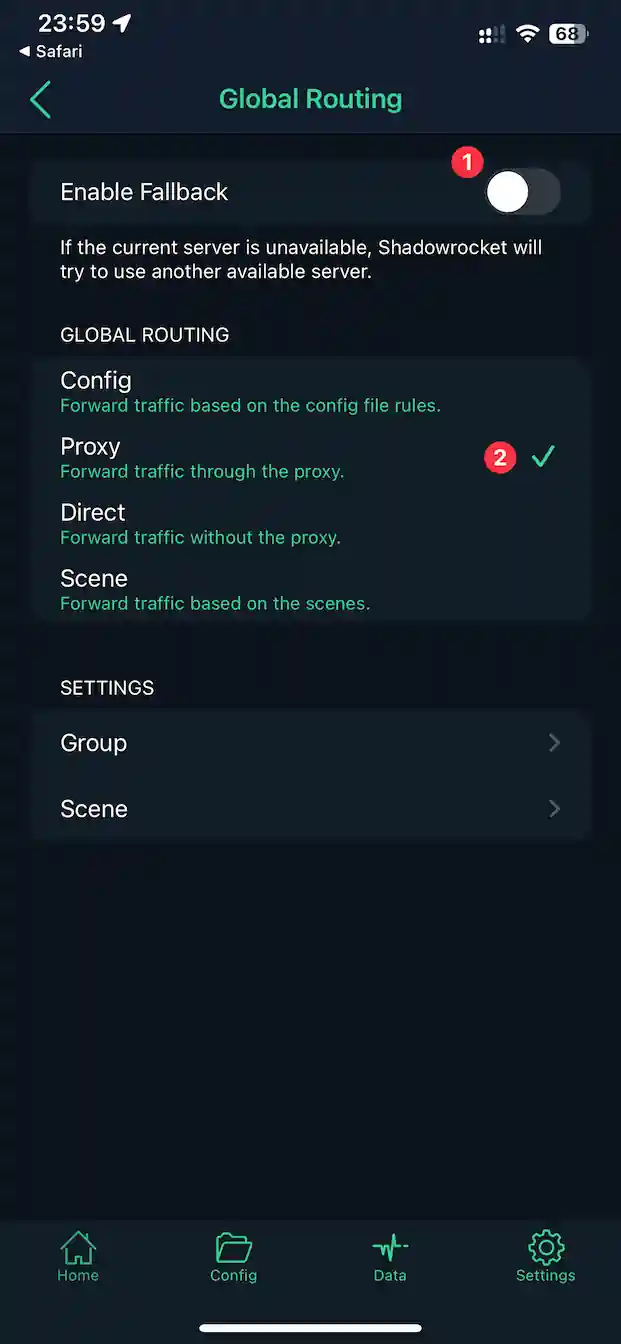
Auto-Update Configuration
- In the main menu (section
Home), select theSettingstab in the lower right corner. Then go to theSubscribesection. Configure everything as shown in the screenshot below.

Turning VPN On/Off
- Select the server you want to connect to. Once successfully selected, an orange circle will appear on the left. The server is selected.
- At the very top, there is a switch, click on it to switch to ON - VPN is enabled.
- Make sure that in the
Global Routingsection, the parameter is set toProxy.

Color Scheme Installation (optional)
Installing a color scheme is not necessary, but if you want Shadowrocket to look the same as in the instructions above, you need to:
- Make sure Shadowrocket is already installed on your device.
- Click the button below; it will redirect you to the application. Click "Apply," and the color scheme will be applied.
Quick Installation
1. Download Shadowrocket
Open in AppStore2. Adding Subscription
- Go to the bot
- →
📍 Main Menu - →
🔐 Profile - → click on
🌐 Open in Browser - → scroll down and click on
Import in Shadowrocket
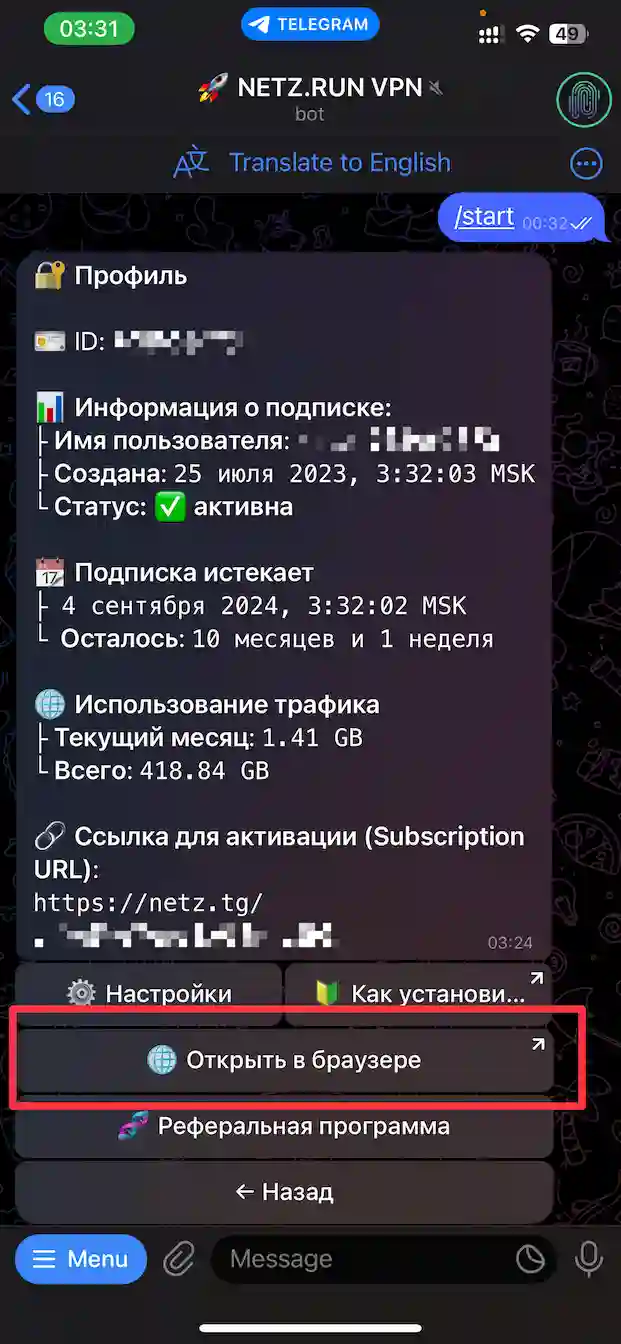

3. Continue Configuration�
Quick installation is complete, but for proper operation, you need to configure some additional settings.
Click the button below to continue configuration.
Continue Configuration