v2rayNG
Quick Installation Available
The quick installation is slightly easier than the regular one. To learn more, click the button below.
Quick InstallationDownload the App
tip
App Configuration
Copy the Link
Copy the link (Subscription URL) provided by the bot.
- Go to the bot
- →
📍 Main Menu - →
🔐 Profile - → Click on the link (
Subscription URL), it will be copied to the clipboard.

Open v2rayNG
- Tap on
+ - From the drop-down menu, select
Import Profile from Clipboard

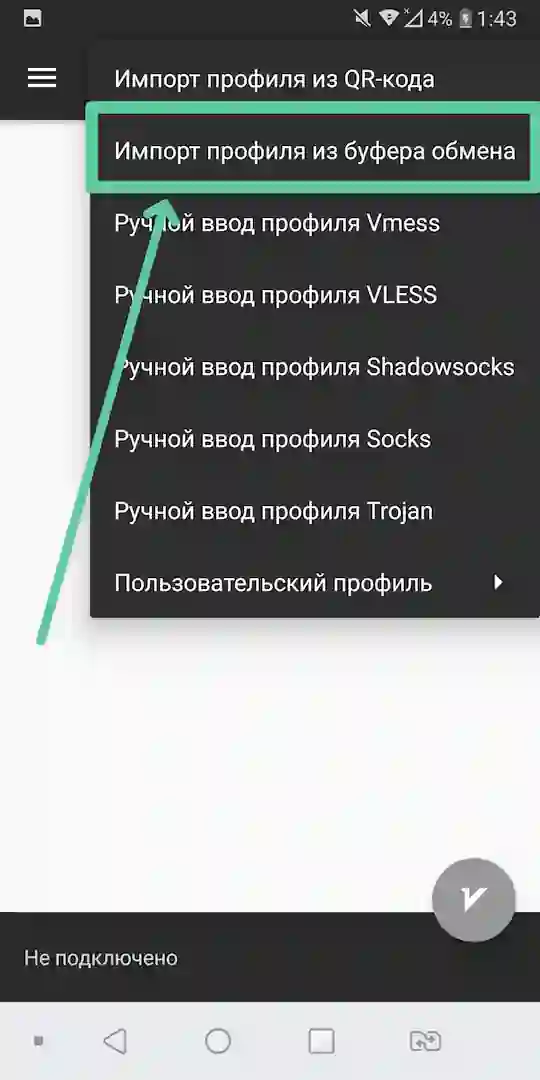
Update Subscription
- Tap on the
three dotsat the top right. - From the drop-down menu, select
Update Subscription.

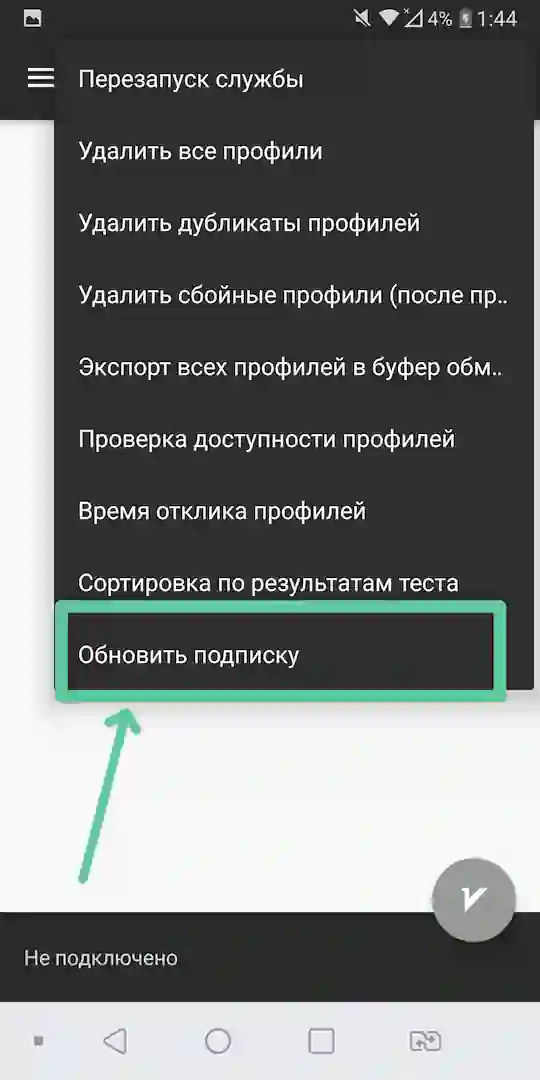
Toggle VPN On/Off
- Select a
server, tap on it, and a green bar will appear on the left side. The server is now selected.
Turning VPN On
To turn on the VPN, tap the V button at the bottom right.
Turning VPN Off
To turn off the VPN, tap the V button at the bottom right.

Quick Installation
1. Download v2rayNG
Open in Play Market2. Add Subscription
- Go to the bot
- →
📍 Main Menu - →
🔐 Profile - → Tap
🌐 Open in Browser - → Scroll to the bottom and tap
Import in v2rayNG
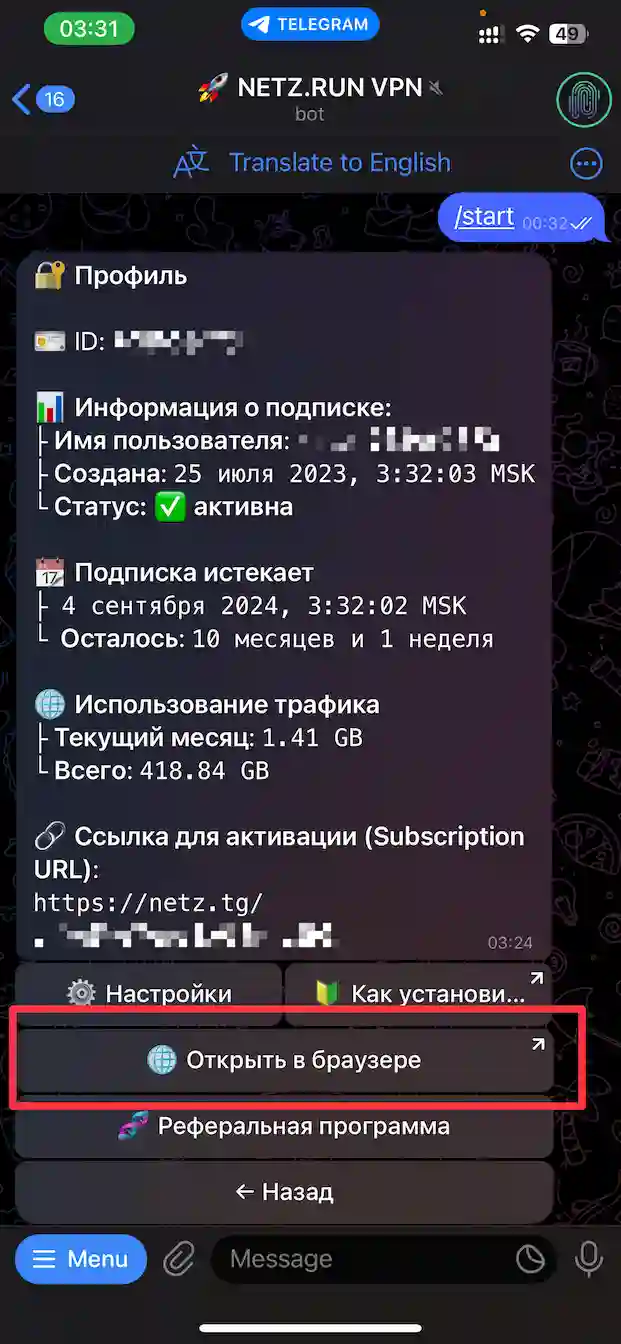

3. Update Subscription
- Tap on the
three dotsat the top right. - From the drop-down menu, select
Update Subscription.

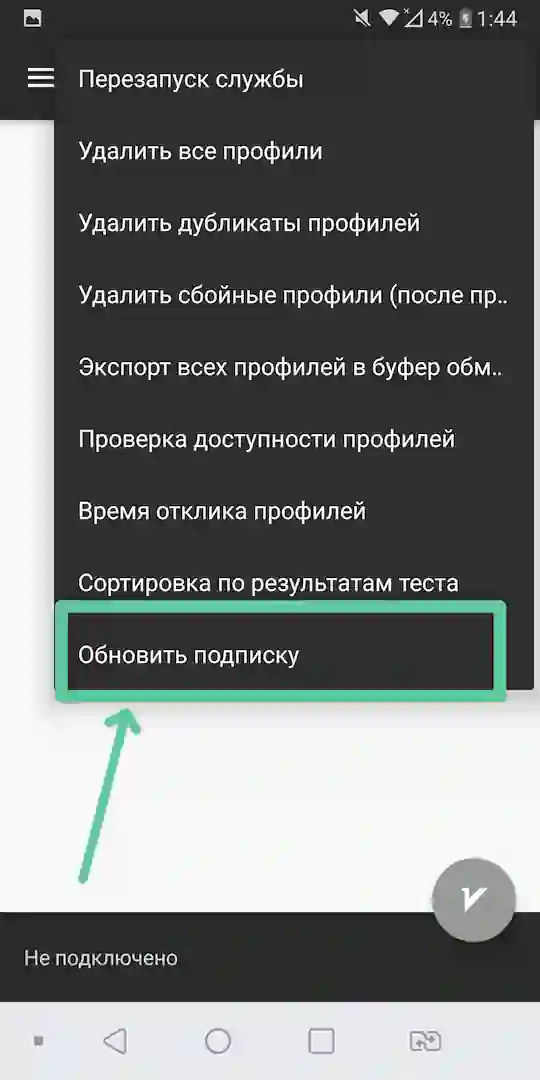
4. Toggle VPN On/Off
- Select a
server, tap on it, and a green bar will appear on the left side. The server is now selected.
Turning VPN On
To turn on the VPN, tap the V button at the bottom right.
Turning VPN Off
To turn off the VPN, tap the V button at the bottom right.
